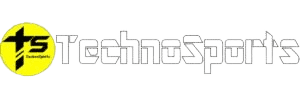आज के competitive gaming के दौर में एक अच्छा gaming keyboard अंडर 3000 खोजना एक challenging task हो सकता है। लेकिन अगर आप सही जानकारी रखते हैं, तो आप इस बजट में भी प्रोफेशनल-ग्रेड gaming keyboard पा सकते हैं। PUBG, Valorant, CS:GO जैसे popular games में बेहतर performance के लिए एक responsive और durable keyboard जरूरी है। इस comprehensive guide में हम आपको बताएंगे कि कैसे ₹3000 के budget में best gaming keyboard choose करें।
Table of Contents
Gaming Keyboard की जरूरत क्यों?
2025 अक्टूबर के महीने में ₹3000 के अंदर गेमिंग कीबोर्ड्स की तुलना करें तो कुछ बेहतरीन विकल्प उपलब्ध हैं जो गेमर्स के लिए परफेक्ट चॉइस साबित हो सकते हैं। ये कीबोर्ड न केवल बजट में हैं, बल्कि गेमिंग से जुड़े खास फीचर्स जैसे बैकलिटिंग, एंटी-घोस्टिंग, और रेस्पॉन्स टाइम में भी अच्छा प्रदर्शन करते हैं।
अक्टूबर 2025 में बेस्ट गेमिंग कीबोर्ड्स अंडर ₹3000
- Redragon K552 Kumara
- मेकैनिकल कीबोर्ड, आउटडोर टिकाऊ डिजाइन
- 87 कीज, RGB बैकलिट, एंटी-घोस्टिंग फीचर
- तेज और सटीक की रेस्पॉन्स, मल्टीमीडिया शॉर्टकट्स
- Cosmic Byte CB-GK-16
- मेम्बरन गेमिंग कीबोर्ड, RGB लाइटिंग के साथ
- कॉम्पैक्ट डिजाइन, एंटी-घोस्टिंग सपोर्ट
- आरामदायक टच के लिए एडजस्टेबल पैर
- Redgear Cloak Wired Gaming Keyboard
- RGB बैकलिट, एंटी-घोस्टिंग, और 104 कीज़
- प्लग एंड प्ले, 19 कुंजी जंक्शन सपोर्ट के साथ
- आरामदायक मेड-टू-गेमिंग लेआउट
- Ant Esports KM520 Wired Mechanical Keyboard
- Outemu Blue स्विच के साथ मेकैनिकल
- RGB बैकलिटिंग, सही वजन और कंफर्ट
- टिकाऊ बिल्ड क्वालिटी
यह कीबोर्ड क्यों चुनें?
- प्राइस और परफॉर्मेंस: ₹3000 तक के दाम में ये कीबोर्ड गेमिंग के लिए जरूरी फीचर्स देते हैं।
- बेकलिट और कस्टमाइज़ेशन: RGB लाइटिंग के साथ नजर आते हैं और गेमिंग माहौल बनाते हैं।
- एंटी-घोस्टिंग: मल्टी-प्लेयर गेमिंग में सही कमांड देने में मदद करता है।
- मनी बैक गारंटी: कुछ ब्रांड्स पर रिटर्न और वारंटी ऑप्शन भी उपलब्ध हैं।

आधुनिक gaming में keyboard सिर्फ typing के लिए नहीं, बल्कि precision और speed के लिए जरूरी है। Regular office keyboards की तुलना में gaming keyboards में faster response time, better durability, और specialized features होते हैं। जब आप competitive games खेलते हैं, तो milliseconds का difference win या loss decide कर सकता है।
Gaming vs Regular Keyboard
- Response Time: Gaming keyboards में 1-5ms response time vs regular keyboards में 15-20ms
- Key Rollover: Gaming keyboards में N-key rollover vs regular keyboards में limited key rollover
- Durability: Gaming keyboards 50+ million keystrokes vs regular keyboards 5-10 million keystrokes
- Customization: Gaming keyboards में RGB lighting, macro keys, programmable keys
Top Gaming Keyboard अंडर 3000 की List
1. Ant Esports MK1000 Mechanical Gaming Keyboard
Price: ₹2,699
यह keyboard भारतीय gamers के बीच सबसे popular है। इसमें blue mechanical switches हैं जो tactile feedback और clicking sound देते हैं।
Key Features:
- Blue mechanical switches (Outemu)
- Rainbow LED backlighting
- 104 keys with full-size layout
- Metal construction for durability
- N-key rollover support
- Dedicated media keys
Best For: FPS games, typing enthusiasts, beginners को mechanical keyboards
Pros:
- Excellent build quality
- Satisfying tactile feedback
- Good RGB lighting effects
- Affordable price point
Cons:
- Switches थोड़े noisy हैं
- Wrist rest included नहीं है

2. Redgear MK881 Invador Mechanical Gaming Keyboard
Price: ₹2,999
Redgear का यह keyboard premium features के साथ आता है और इस price range में best value for money देता है।
Key Features:
- Brown mechanical switches (Outemu)
- Per-key RGB lighting
- USB passthrough port
- Dedicated volume wheel
- Windows key lock function
- Detachable USB-C cable
Best For: RGB enthusiasts, quiet mechanical switches पसंद करने वाले
Pros:
- Silent brown switches
- Beautiful RGB effects
- Premium build quality
- USB passthrough utility
Cons:
- Slightly expensive
- Software dependency for RGB control
3. Cosmic Byte CB-GK-18 Firefly Mechanical Keyboard
Price: ₹2,299
Budget में mechanical keyboard चाहने वाले gamers के लिए यह एक excellent option है।
Key Features:
- Blue mechanical switches
- 6-color LED backlighting
- Anti-ghosting technology
- Ergonomic design
- Multimedia function keys
- Braided cable
Best For: Budget-conscious gamers, casual gaming
Pros:
- Very affordable
- Good mechanical switches
- Decent build quality
- Multiple lighting modes
Cons:
- Limited RGB options
- Plastic construction

4. HyperX Alloy Core RGB Gaming Keyboard
Price: ₹2,899
HyperX एक globally trusted brand है और यह keyboard premium features के साथ आता है।
Key Features:
- Membrane switches (quiet operation)
- Dynamic RGB lighting effects
- Dedicated media keys
- Gaming mode (Windows key disable)
- Spill-resistant design
- HyperX NGenuity software support
Best For: Quiet gaming environment, RGB lighting lovers
Pros:
- Silent operation
- Premium brand reliability
- Excellent software support
- Water resistance
Cons:
- Membrane switches (not mechanical)
- Higher price for membrane keyboard
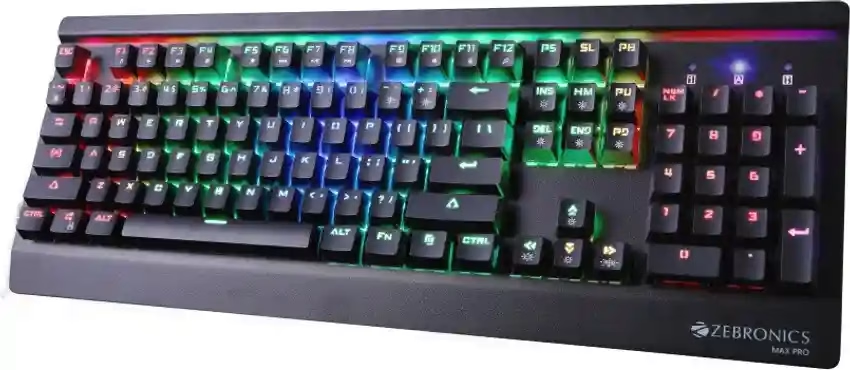
5. Zebronics Zeb-Max Pro Mechanical Gaming Keyboard
Price: ₹2,199
भारतीय brand Zebronics का यह keyboard budget gamers के लिए perfect है।
Key Features:
- Blue mechanical switches
- Single color LED backlighting
- 104-key layout
- Anti-ghosting keys
- Windows key lock
- Braided USB cable
Best For: Entry-level mechanical keyboard users
Pros:
- Most affordable mechanical option
- Reliable Indian brand
- Good after-sales service
- Basic mechanical experience
Cons:
- Limited lighting options
- Basic build quality
6. Corsair K55 RGB Gaming Keyboard
Price: ₹2,999
Corsair का यह keyboard premium features और reliability के लिए famous है।
Key Features:
- Membrane switches with gaming-grade performance
- Three-zone RGB backlighting
- Six dedicated macro keys
- Media controls with volume wheel
- Detachable palm rest
- iCUE software integration
Best For: Macro-heavy games, productivity + gaming
Pros:
- Excellent software ecosystem
- Dedicated macro keys
- Premium brand reliability
- Comfortable palm rest
Cons:
- Membrane switches
- Limited per-key RGB
Gaming Keyboard खरीदते समय इन Features पर ध्यान दें
Anti-Ghosting और N-Key Rollover
Gaming में multiple keys simultaneously press करना पड़ता है। Anti-ghosting technology ensure करती है कि सभी key presses register हों।
Response Time और Polling Rate
कम response time मतलब faster input registration। अच्छे gaming keyboards में 1000Hz polling rate होती है।
Build Quality और Durability
Gaming keyboards को daily 4-6 घंटे use करना पड़ता है। Metal construction और quality switches जरूरी हैं।
Backlighting और RGB
अंधेरे में gaming के लिए backlighting जरूरी है। RGB lighting customization gaming experience enhance करती है।
Software Support
अच्छे gaming keyboards में dedicated software होता है macro programming, lighting control, और key remapping के लिए।
Different Gaming Genres के लिए Keyboard Selection
FPS Games (PUBG, Valorant, CS:GO)
- Priority: Fast response time, linear switches
- Recommended: Red switches वाले keyboards
- Key features: N-key rollover, gaming mode
MOBA Games (Dota 2, League of Legends)
- Priority: Macro keys, comfortable typing
- Recommended: Brown switches या dedicated macro keys
- Key features: Programmable keys, software support
Racing Games
- Priority: Precise analog input (अगर supported हो)
- Recommended: Any mechanical keyboard
- Key features: Good arrow keys, stable base
MMO Games (World of Warcraft, Final Fantasy XIV)
- Priority: Macro keys, comfortable long-session use
- Recommended: Full-size keyboards with macro keys
- Key features: Macro programming, ergonomic design
Gaming Keyboard Setup और Optimization
Ergonomic Positioning
- Keyboard का angle adjust करें
- Wrist rest use करें
- Monitor distance maintain करें
Software Configuration
- Gaming profiles create करें
- Frequently used keys को convenient positions पर map करें
- RGB lighting को game के according set करें
Performance Optimization
- Gaming mode enable करें
- Unnecessary background applications close करें
- USB polling rate को maximum set करें
Common Problems और Solutions
Key Chatter (Double Input)
Problem: एक key press पर multiple inputs Solution: Switch replacement या software debounce adjustment
LED Issues
Problem: RGB lighting not working properly Solution: Software reinstall या hardware check
Connection Issues
Problem: Keyboard not detected Solution: USB port change, driver update, cable check
Future-Proofing Your Purchase
Upgradeability
- Hotswappable switches वाले keyboards prefer करें
- Standard keycap size वाले keyboards choose करें
- Good software ecosystem वाले brands select करें
Technology Trends
- Wireless gaming keyboards की popularity बढ़ रही है
- Hot-swappable switches mainstream हो रहे हैं
- Custom keycap culture grow कर रहा है
Online Purchase Benefits
- Better pricing और deals
- Customer reviews access
- Easy comparison
- Return policies
- EMI options available
Offline Purchase Benefits
- Physical testing possible
- Immediate availability
- Local service support
- Negotiation possible
Recommended Platforms
Online: Amazon, Flipkart, Tata CLiQ, brand websites Offline: Nehru Place (Delhi), Lamington Road (Mumbai), SP Road (Bangalore)
Conclusion
Gaming keyboard अंडर 3000 के budget में भी आप excellent gaming experience पा सकते हैं। सबसे जरूरी बात यह है कि आप अपनी gaming needs के according keyboard choose करें। अगर आप competitive gaming करते हैं तो mechanical switches priority हों, अगर casual gaming है तो membrane keyboards भी sufficient हैं।
Remember करें कि keyboard एक long-term investment है। Quality brands choose करें जो good after-sales service देते हैं। Regular maintenance करें और अपने keyboard को लंबे समय तक use करें।