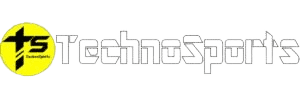गेमिंग के लिए best android settings optimize करना आज के समय में बहुत जरूरी है। PUBG Mobile, Free Fire, Call of Duty Mobile जैसे high-end games को smooth run करने के लिए proper android configuration की जरूरत होती है। सही settings के बिना आपका gaming experience lag, frame drops, और overheating से प्रभावित हो सकता है।
Table of Contents

Core Android Settings: Gaming Performance के लिए
Developer Options Enable करें:
गेमिंग के लिए best android settings में सबसे पहले Developer Options को activate करना जरूरी है:
- Settings > About Phone > Build Number को 7 बार tap करें
- Developer Options खुल जाएंगे
- USB Debugging को enable करें
- Force 4x MSAA को disable रखें (gaming के लिए better)
Animation Settings Optimize करें:
- Window Animation Scale: 0.5x या Off
- Transition Animation Scale: 0.5x या Off
- Animator Duration Scale: 0.5x या Off
यह गेमिंग के लिए best android settings में essential changes हैं।
Performance Mode Settings
Gaming Mode Enable करें:
अधिकतर modern Android phones में built-in gaming mode होता है:
- Samsung: Game Launcher > Game Booster
- OnePlus: Gaming Mode in Settings
- Xiaomi: Game Turbo feature
- Realme: Game Space application
CPU & GPU Optimization:
गेमिंग के लिए best android settings में performance priority set करें:
- Performance Mode को High रखें
- Thermal Management को Gaming के लिए optimize करें
- Background App Limit को minimum रखें
Battery & Power Settings
Battery Optimization Disable करें:
Gaming apps के लिए battery optimization off करना गेमिंग के लिए best android settings का important part है:
- Settings > Battery > Battery Optimization
- Gaming apps को select करें
- Don’t Optimize option choose करें
- Adaptive Battery को gaming के दौरान disable करें
Power Saving Mode:
- Gaming के समय Power Saving Mode को OFF रखें
- Ultra Power Saving mode avoid करें
- Performance Mode या High Performance select करें
Display & Graphics Settings
Display Optimization:
गेमिंग के लिए best android settings में display configuration:
- Screen Resolution: Native resolution पर रखें
- Refresh Rate: Maximum available (90Hz/120Hz/144Hz)
- Touch Sensitivity: High या Gaming mode
- Blue Light Filter: Gaming के दौरान off करें
Graphics Enhancement:
- Hardware Acceleration को enable रखें
- GPU Rendering को force करें (Developer Options में)
- Disable HW Overlays को gaming के लिए enable करें

Memory & Storage Management
RAM Optimization:
गेमिंग के लिए best android settings में memory management crucial है:
- Recent Apps को clear करें gaming से पहले
- Background App Refresh को limit करें
- Auto-start Management में unnecessary apps को disable करें
Storage Space:
- कम से कम 3-4 GB free storage रखें
- Cache Files को regularly clear करें
- Temporary Files को delete करते रहें
Network & Connectivity Settings
WiFi Optimization:
गेमिंग के लिए best android settings में network stability important है:
- 5GHz WiFi Band का use करें
- WiFi Scanning को minimize करें
- Mobile Data को backup के रूप में रखें
- Airplane Mode trick: Gaming से पहले 2-3 seconds के लिए on/off करें
Bluetooth & Other Connections:
- Gaming के दौरान unnecessary Bluetooth devices को disconnect करें
- NFC को disable करें
- Location Services को gaming apps के लिए optimize करें
Audio & Notification Settings
Audio Enhancement:
- Gaming Audio Mode enable करें (available models में)
- Spatial Audio या 3D Sound को gaming के लिए optimize करें
- Audio Codec को high quality पर set करें
Notification Management:
गेमिंग के लिए best android settings में distraction minimize करना जरूरी है:
- Do Not Disturb mode enable करें
- Gaming Notifications को priority दें
- Pop-up Notifications को disable करें
Thermal Management
Temperature Control:
Gaming के दौरान overheating avoid करने के लिए:
- Phone Case हटाकर gaming करें
- Cooling Fan या Cooler का use करें
- AC के पास बैठकर game करें
- Continuous Gaming से बचें, breaks लें
Game-Specific Settings
High-End Games के लिए:
गेमिंग के लिए best android settings को games के अनुसार adjust करें:
- PUBG Mobile: Graphics HD, Frame Rate High
- Free Fire: Maximum graphics, 60 FPS
- Call of Duty: Medium-High settings, stable FPS priority
Resource Allocation:
- RAM: Gaming app को maximum allocation
- CPU Cores: All cores available for gaming
- GPU: Maximum performance mode
Advanced Optimization Tips
Kernel & System Level:
Advanced users के लिए गेमिंग के लिए best android settings:

- Custom ROMs with gaming optimization
- Overclocking (rooted devices only)
- CPU Governor को Performance mode पर set करें
Regular Maintenance:
- Weekly device restart करें
- System Updates को regularly install करें
- Gaming Apps को latest version पर रखें
Conclusion
गेमिंग के लिए best android settings implement करना एक systematic process है। यह सभी settings को properly configure करके आप अपने Android device का gaming performance significantly improve कर सकते हैं। Regular maintenance और proper thermal management के साथ आप lag-free gaming experience पा सकते हैं।
Gaming optimization एक ongoing process है। नई updates और features को try करते रहें और अपने device की capabilities के अनुसार settings को fine-tune करते रहें।